價格:免費
檔案大小:8.1 MB
版本需求:需要 iOS 10.0 或以上版本。與 iPhone、iPad 及 iPod touch 相容。
支援語言:英語
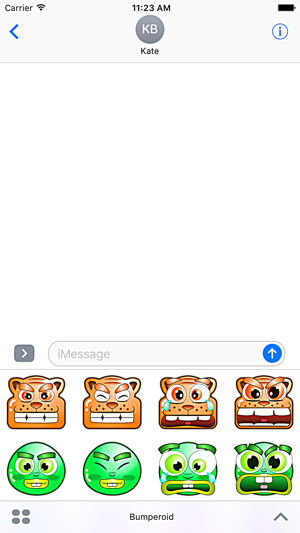
80 Stickers for your iMessage!
Cute, Funny, Colorful and Lovely Creatures from Bumperoid Universe.
There are Birds, Cats, Monkeys and More!
Express Your Emotions using Cute Stickers in iMessage.
--- How to Use ---

1. Open iMessage
2. Tap App Store Icon next to Edit Box
3. Tap Icon on Left Bottom Corner (4 circle icon)
4. Select "Bumperoid" Sticker Icon
5. iMessage will display 80 Stickers from Bumperoid

6. Start Sending Messages Using Stickers in iMessage!

支援平台:iPhone, iPad
